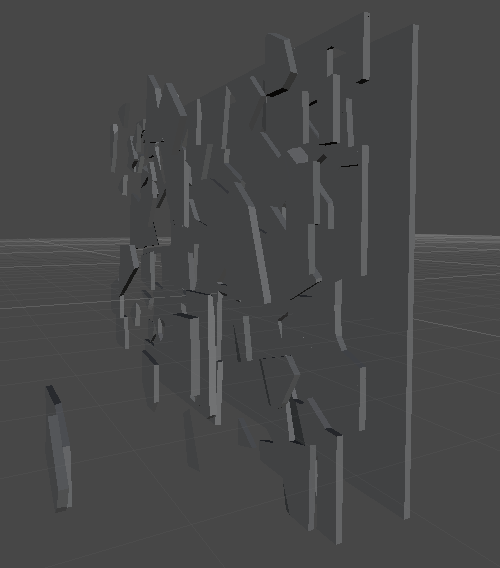The notable examples being: Slenderman vs FNaF. Slendy has no story. He's just a monster and you're some guy in a bad area. Pure jump scare game. Meanwhile FNaF has an underlying story that was carefully crafted to be hidden, making players want to search it out to try and uncover it all.
I can't say one way of doing scares is better than the other, it all comes down to what type of game is being designed. But it is a simple truth that if one relies on sound and the environment to set the tone then those scenes that creeped a player out will stick with them for much longer.
---
So how does one make a scenario scary? The two different paths one can take are: visceral environments or visceral experiences. The difference between the two is that in environments players are lead through the scares, while experiences are discovered naturally by the player. These two different paths are also not exclusive so the experiences can be combined with the environment; in fact, experiences are usually enhanced by a quality environment.
 |
| Spooky vs Not Quite as Spooky |
A good example of this style is the Amnesia games. The character wakes up in a castle with no memory, then must progress ever downward to find the truth, and the monster doesn't even appear until a decent way into the game. The entire time before the monster even shows up is littered with some exposition flashbacks topped with the occasional jumpscare to keep the player nervous.
Visceral Experiences are quite similar to environments except that it is more on the player to discover the horror. What that means is that there has to be aspects in the environment that keen eyed players can notice without it being directly revealed to them in a "ta-da, here's this thing" moment. The proper way to do this is with subtlety and having faith that your players will find what you want them to find. It could be as simple as corpses but something is off with them, just odd enough that the player knows that something weird happened. The player should always feel that there's something else going on underneath the surface.
The example I use for this one is from SOMA (another Frictional Games game, huh... I promise this isn't sponsored) and it is also one of my favorites. So you're walking along all alone through this strange facility, you've seen a couple spooky monsters and had your fair share of this environment, then you start coming across headless corpses. Odd, right? Well time to explore and find out why there is some headless corpses. After a bit you come back and... One of the corpses has been moved. Not far, but it has definitely been moved. The problem is that you were gone from this room for maybe thirty seconds and there was no way a monster got past you to do that. Were you hallucinating, was it actually always there? Did the headless corpse move on its own? Or even worse, is there actually a monster that somehow did this and are they still nearby?
Happy Spookin' Gamers!